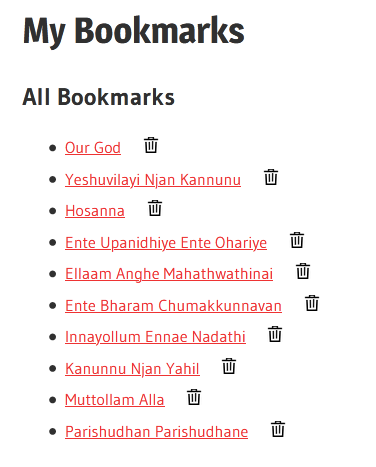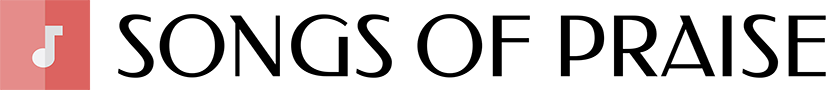Malayalam Songs List
Hindi Songs List
English Songs List
If you are a guitarist/keyboard player in a church worship team, you will find this utterly useful.
Once you register at Songs of Praise, you can make your own list of favourite songs. This will be convenient for you when you have to move from song to song during worship.
This is how it is done.
Look for this icon under the title of a song.

To add a song to your list, click on the bookmark icon. Bookmark icon of a selected song looks like this.

When you bookmark a song it gets automatically added to your list of favourite songs.
So where do all your selected songs go?
Once you log in, a new menu item called “My Favourites” is added to the main menu on the top. So go to this page and you will find there all the songs you bookmarked. You can conveniently access the chords of all the songs you want for a particular service in one page. You can also remove songs from your list here. But to add a new song you will have to go to that page where the song is displayed, and click on the bookmark icon.